Mobile Eraser is a powerful data deletion software. It is like a shield, which can protect your privacy, so that it can’t be leaked. Your message, iMessage, contacts, call history, Facetime, calendar, reminders, notes, Safari browser bookmarks, photos and videos are available completely removed through the software. In addition to function of deletion, it can also optimize your iOS device, save space for your equipment.
Tip: you'd better back up your data to iTunes or iCloud before deleting your data. Because once your data is deleted with Mobile Eraser, you will not be able to recover them by any means.
Permanently Delete Text Messages from iPhone 6S/6S Plus
Step 1. Please manually deletes your text messages on your mobile phone (iPhone 6S or 6S Plus).
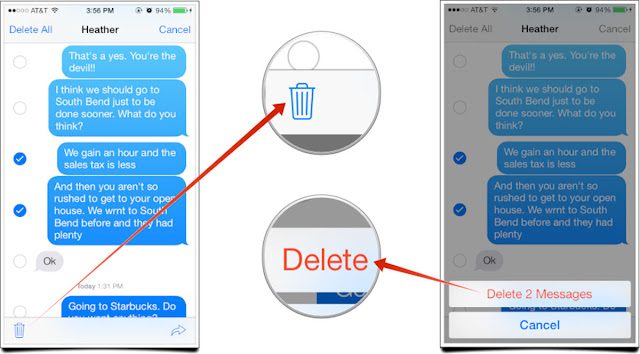
Step 2. Please download and install Mobile Eraser on your computer. Then run it.
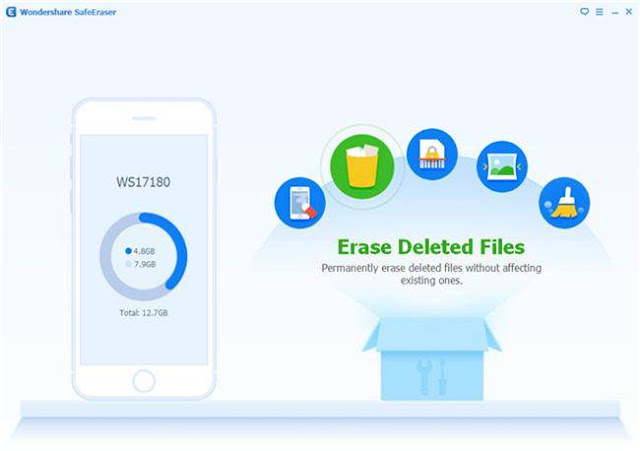
Step 3. Please connects your iPhone 6s or 6s Plus with the USB data line to your computer.
Step 4. As shown below, your iPhone 6s or 6s plus will display on the left side, while the right side has five functions for your choice. Click on the second icon - Erase Deleted Files.
Step 5. Next, the program will automatically scan and analyze the files you have deleted. And the window on the left will display your file list. After the end of the scan, all files are already checked. According to your needs, check the "Messages", cancel the other files. And then click "Erase Now”.
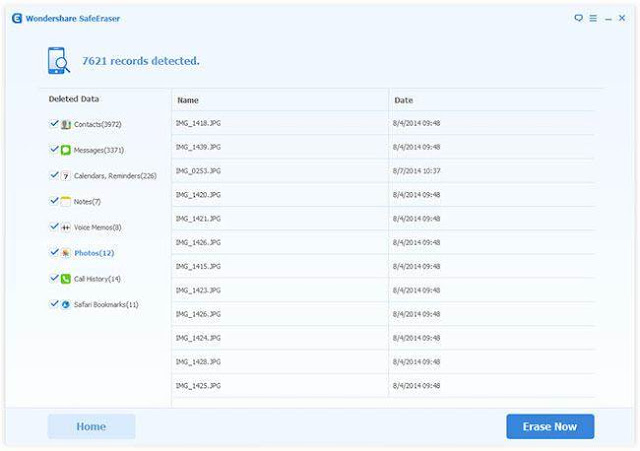
Step 6. At this time, the program will pop up a window. Please enter "delete" in the dialog box and click "Erase Now" again. Wait a moment, the program will show "successful erased".
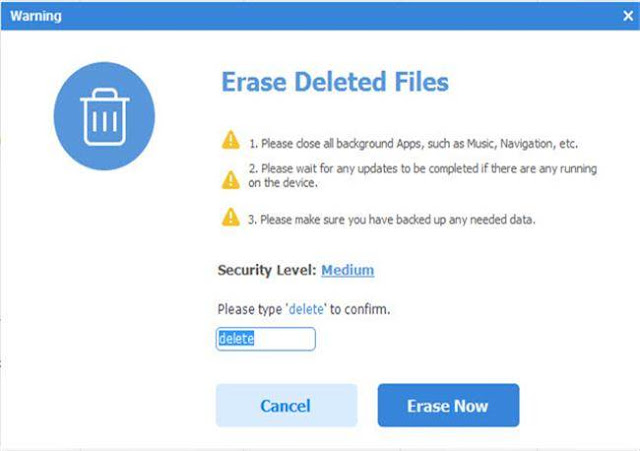
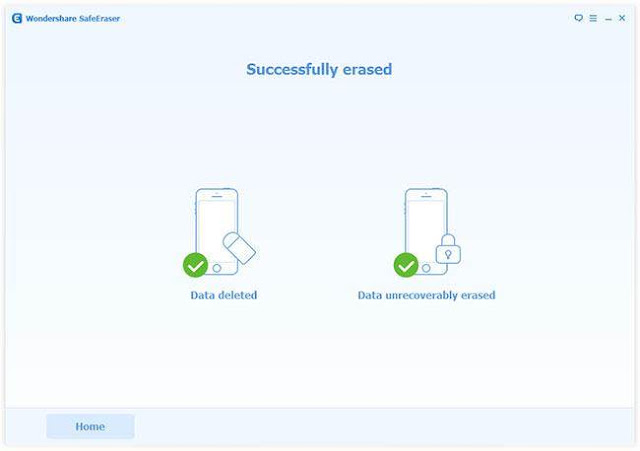
Video Guide:
Related Tutorials:



I've been hunting down some fair stuff on the subject and haven't had any fortunes up until this point, You just got another greatest fan!.. Bulk SMS in Pune
ReplyDeleteCOOL.To Permanently Delete Text Messages from iPhone 6S/6S Plus, we can use iOS Data Eraser program. After connecting it to computer via usb cable, start the program. A short time scanning later, you directly erase data on it. And the erased data can't be recovered any more.
ReplyDelete